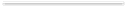Communicate
Kamune provides many ways to communicate with others. We focus on using less intrusive means of communication and promoting the shift from a "push" to a "pull" approach of collecting information.
Each room has a logbook. Users can read or write entries in the logbooks in shared project rooms, or in the logbooks of their offices or those of their coworkers. Users can upload files to the current room, or view and download files already in that room.
Users can send each other bubbles. Bubbles are like text messages. They're short and automatically expire after a week. They often point to items in a room. They are typically used as reminders or for quick questions or notes.
Users can find out which rooms their colleagues are in and join them to chat. While chatting, they can also share files, images or items with others in the room. Chat sessions can be recorded for others arriving late or for archival purposes.
Users connecting from a blackberry or other mobile phone browser can navigate Kamune and interact with others in any of these ways using a customized mobile browser.
Additionally, users can send text messages from Kamune to their colleagues if they're offline. They can receive logbook summaries of rooms they are subscribed to via email, and they can even update logbooks via email. Kamune provides a variety of ways to get information in and out, and to share it easily with others.